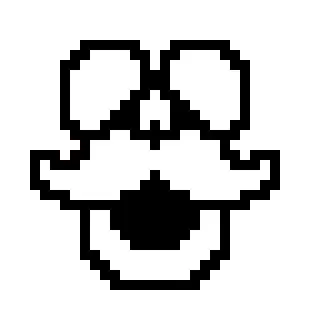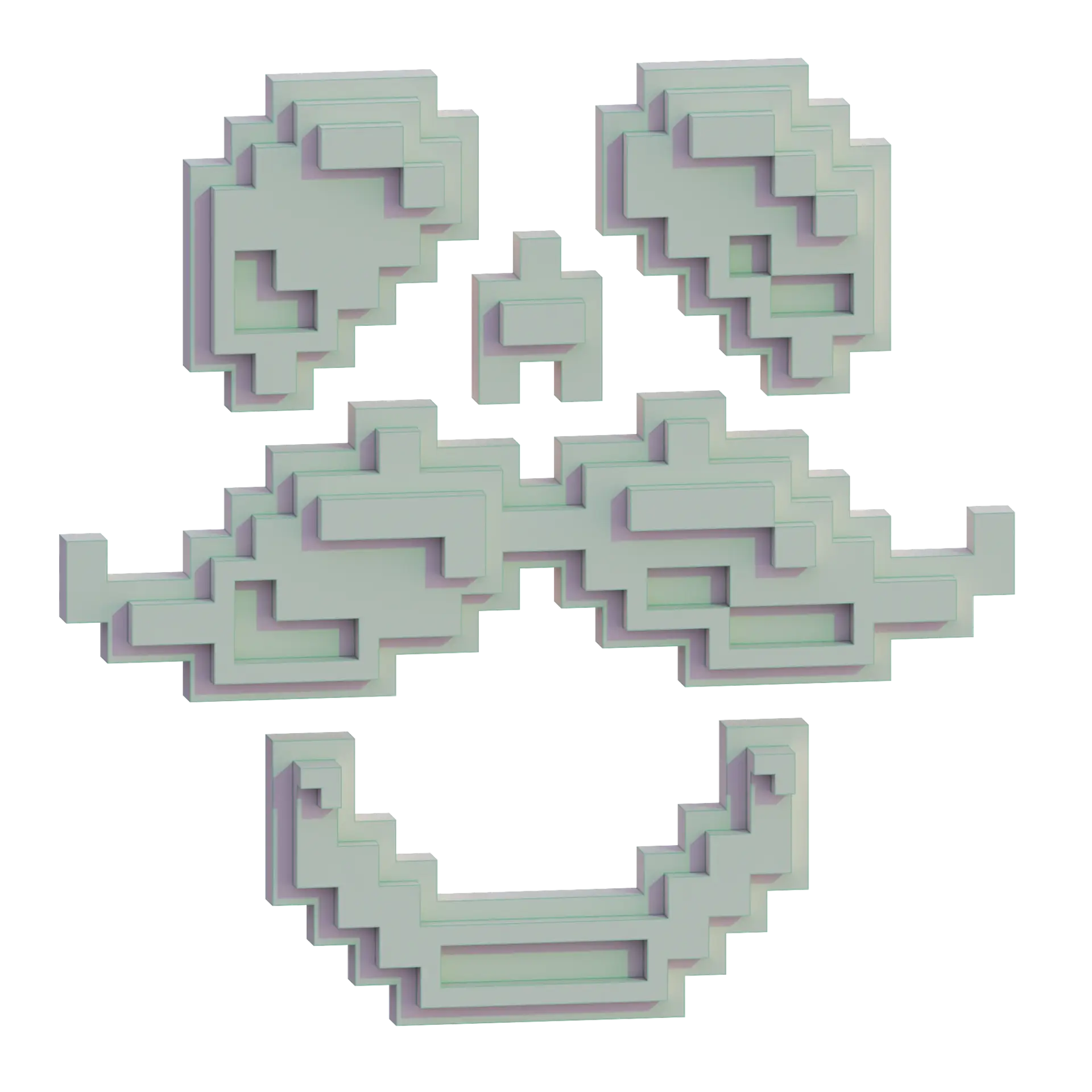Introduction#
You need to learn Linux !!
Without a doubt you will come across Linux at some point in your IT career and having baseline knowledge is helpful. Linux can seem daunting, it’s fundamentally different compared to windows. but with a bit of time you can master the basics and unlock its true power.
But Why#
Linux is everywhere, from data centres to your smart fridge. A lot of developers at Google use Linux. In fact access to the full codebase is given on Linux.
Power user? The ability to personalise all aspects of the system make it your system. This can result in you chasing the white rabbit, but the feeling of booting into a system that’s yours from start to finish is something else.
Make it pretty - You can create something that’s functional and beautiful r/unixporn
Lightweight and extensible limiting the fluff. Making Linux by default a lot faster than other operating systems.
Ok but what about …#
Application Support - Some popular applications you use may not be available e.g Microsoft Office and the Adobe suite. All is not lost though, there are alternatives if you can spend the time learning new software.
Drivers - More often than not Linux just works. Edge cases could rise that you might struggle with, don’t give up Google it and dig in !!
How can you start#
please note the steps below will require further reading to set up
Install Linux as your main OS#
This is the full send option. It may take you a while to acclimate but I feel this is the fastest option to success as you force yourself into learning. Linux Distributions I have enjoyed using:
- Ubuntu - Beginner friendly
- Manjaro - OS Basics set up, provides more flexibility
- Arch Linux - Jump in the deep end, go from start to finish and learn all about Linux’s moving parts
MacOS Terminal#
If you do not own a MacBook skip this due to cost 💸
MacOS is UNIX based, if you own a MacBook download a Terminal Emulator – iterm2 or kitty both great options – install Homebrew and get going.
Windows WSL#
WSL installs the Linux Kernel and allows you to use the Linux terminal within Windows. This does have its limitations but a low bar to entry.
Virtual machines#
Virtualising Linux is another great option. VMs are quick to spin up and remove providing the ability to try out a handful of distributions with ease. This does come with the condition of having a device that can handle virtual machines meaning:
- A CPU capable of virtualization
- enough free RAM for the VMs
Buy a secondary device#
Have another cheap laptop or desktop to run Linux. This will cost you a bit more than the options above. If you’re considering a second device then look at the Thinkpad lineup. These laptops are rugged and highly upgradeable. Two Thinkpad Models I own:
- T440P
- T480 (Non S model)
Conclusion#
Why are you still reading go and get stuck in with Linux 💨
Learning Linux is a journey that will take time. Enjoy the experience of learning and uncovering it’s hidden powers.
I have linked some great resources for other great Linux related content that helped me:
- DT YouTube Channel - Covers Linux related topics
- r/unixporn - Get inspired and make Linux pretty
- Arch Wiki - Although specific to Arch, it’s a great knowledge base